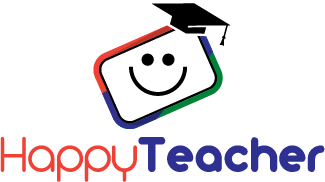3 CREDIT COURSE
Google Tools for Blended Learning
Google Tools for Blended Learning
5.0 / 5
View allSemester-long courses have rolling open enrollment. You may enroll at any time, but you must finish the course by the specified dates.
Semester Schedule:
- Summer: May - August (course must be completed by August 31st)
- Fall: September - December (course must be completed by December 31st)
- Spring: January - April (course must be completed by April 30th)
Couldn't load pickup availability

Buy more, learn more, save more!
-
Reach 9 Graduate Level credits
$60 off
$405/course -
Reach 12 Graduate Level credits
$100 off
$400/course -
Reach 20 Graduate Level credits
$200 off
$395/course
Course Description
Blended learning allows instructors to combine online resources with in-person instruction. Google Education tools for blended learning enhance effective instructional models through increased access to content, interactive student-centered lessons, and improved communication. Teachers and students will be equipped with the necessary skills to create engaging lessons in a supportive and captivating learning environment. The course integrates Google Classroom, Google Hangouts, Screencasts, and editing online resources with Edpuzzle to leverage Google tools for increased student achievement. Blended learning models incorporate different learning styles, allow students to learn at their own pace, and encourage students to become advocates of their own learning. The course content is relevant and applicable to in person instruction, remote/online learning, and hybrid models.
Upon completion of this course, the participant will be able to:
- Analyze the benefits of Google Tools for blended learning for accessibility, student engagement, and communication.
- Implement Google Classroom to enhance two-way communication with students and families, increase engagement, and provide an online platform for all student work.
- Design and deliver lessons using Google hangout to provide instruction, guidance, and to promote collaboration with classmates.
- Employ technology tools to monitor student progress, collect formative and summative data, and analyze outcomes to inform instructional decisions.
- Create and edit engaging instructional videos to support student learning and increase academic success.
These technology tools will allow teachers to maintain high-rigorous expectations and provide an engaging learning environment for students. Teachers can also use these tools to differentiate their instruction or provide directions when they have a substitute.
Course Instructors
Reviews
-
“Although I would never want to repeat last year, the tools I learned in this class have made me a better teacher!”
-
“This class should be called, ‘Best tools for every classroom!’ All of these tools are so helpful for differentiation.”
-
“I loved that this class was hands-on and showed me the tools step-by-step. I used each “assignment” the next day in the classroom.”
-
“This course was filled with incredible online resources that can help improve teaching skills for student engagement. It was very organized and well taught.”
-
“I liked how the course was well-structured and the teacher’s video lectures were very clear. The assignments were also very useful for future teaching.”
-
“I enjoyed learning about Screencastify – I have not ever recorded a lesson before so this was very helpful for me!”
-
“I love how applicable it is to my OWN classroom. I can use these tools to support my students with special needs. Not all classes apply to a Special Education Teacher, but this course was awesome and has given me more tools to support them.”
-
“I loved all of the resources it provided that I can use in my classroom right away!”
-
“The instructor was energetic, patient, and great to work with. I loved the layout of the class!”
-
“The section on Google Classroom was surprisingly helpful. I learned about so many features that I didn't know existed.”
-
“Clear expectations, prompt feedback and self pacing.”
-
“It forced me to get out of my box about how to teach and start incorporating different online tools.”
-
“EDpuzzle was a really cool part of this class! I can’t wait to keep using it.”
-
“Great directions and encouraging teacher.”
-
“I enjoyed learning how the tools work and how to use them for flipping lessons even when kiddos are in seats. Game changer!”
-
“My favorite part of this class was learning about screencasts and edpuzzle.”
-
“This course had great assignments that are useful immediately in the classroom!”
-
“I love the hands-on applications of the embedded tools to use with Google Classroom. Very cool!”
-
“So many great tips and information on new tools/features!”
-
“The course was easy to navigate and understand, and there were many different formats of directions given (videos and typed out directions) so if you misunderstood something, you could try the other method of directions to help you solve your problems.”