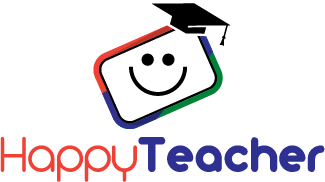Course Description
This course is specifically designed to guide educators on their journey to becoming Google Certified Level 1 Educators. Participants will gain familiarity with Google for Education products, alongside adopting best practices for their application within the classroom environment. The course targets educators interested in deepening their grasp of the Google Workspace for Education suite, encompassing Google Gmail, Google Drive, Google Docs, Google Slides, and Google Classroom.
Studies indicate that Google Certified teachers are more proficient at crafting interactive, captivating lessons, fostering collaboration, and creating an inclusive learning environment. They can adeptly tailor lessons to accommodate diverse learning styles and needs, stimulate creativity, manage the classroom more effectively, and provide timely and efficient feedback. A key skill imparted through this certification is teaching students to become adept at using technology themselves.
When students are instructed using Google tools, their learning experience is significantly enriched. They become advocates for their own learning journey, their digital literacy skills are bolstered, preparing them for future challenges, and they gain a sense of independence by taking charge of their own learning.
This course equips educators with an abundant array of resources, including lesson plans, tutorials, and practical tips, all aimed at facilitating the implementation of Google for Education tools in a dynamic and effective manner.
Upon completion of this course, the participant will be able to:
- Identify evidence-based practices for improved technological proficiency.
- Foster an environment that promotes teamwork and collaboration.
- Explain the different free Google tools available to increase accessibility for different learning styles and student needs.
- Understand how to use Google tools to create a more inclusive learning environment.
- Analyze a wealth of resources that educators can use including lesson plans, tutorials, and tips.
- Design lessons to teach students how to use Google tools.
- Develop mastery of Google for Education tools that improve transparency, more efficient feedback, and better parent-teacher-student relationships.