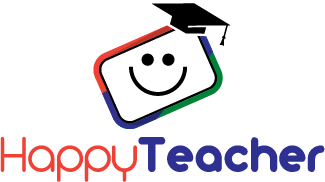3 CREDIT COURSE
Google Certification Level 2 Advanced Training
Google Certification Level 2 Advanced Training
This course runs from the first to the last day of the month you register. Enrollment remains open until the 21st of each month.
Couldn't load pickup availability

Buy more, learn more, save more!
Course Description
This course prepares an educator to become a Google Certified Level 2 educator. Participants will learn to use Google for Education technology tools at an advanced level. The Google Level 2 Course is aimed at educators seeking to learn the advanced features of Gmail, Drive, and Classroom as well as some lesser known tools such as My Maps, Arts & Culture, and Google Scholar. The training challenges teachers to learn new skills and stay up-to-date with the latest technology and education. Google Level 2 Certified Trainers are better able to personalize learning for students, use digital portfolios to share student learning, and prepare their students to be digital citizens. Students that are taught Google tools have an enhanced learning experience by becoming advocates for their own learning experience, are better prepared for the future with increased digital literacy skills, and increase student independence through self-directed learning. Google Certification also connects the educator with a network of trainers, allowing them to collaborate, share ideas, and learn from others. Google Level 2 Certified teachers also have opportunities to become leaders within their buildings by training other educators.
Upon completion of this course, the participant will be able to:
- Create Digital Portfolios to showcase student knowledge.
- Design lessons that include interactive presentations, lessons, and videos to promote student engagement and motivation.
- Instruct students how to use Google Scholar, Translate, and Advanced Search to find relevant and accurate information efficiently.
- Organize student and guardian information with Google calendar, apps, and extensions to increase communication and create a more inclusive and personalized learning environment.
- Develop mastery of Google for Education advanced tools in order to provide training to others.