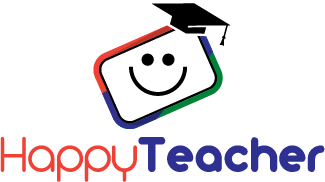3 CREDIT COURSE
Pear Deck
Pear Deck
This course runs from the first to the last day of the month you register. Enrollment remains open until the 21st of each month.
Couldn't load pickup availability
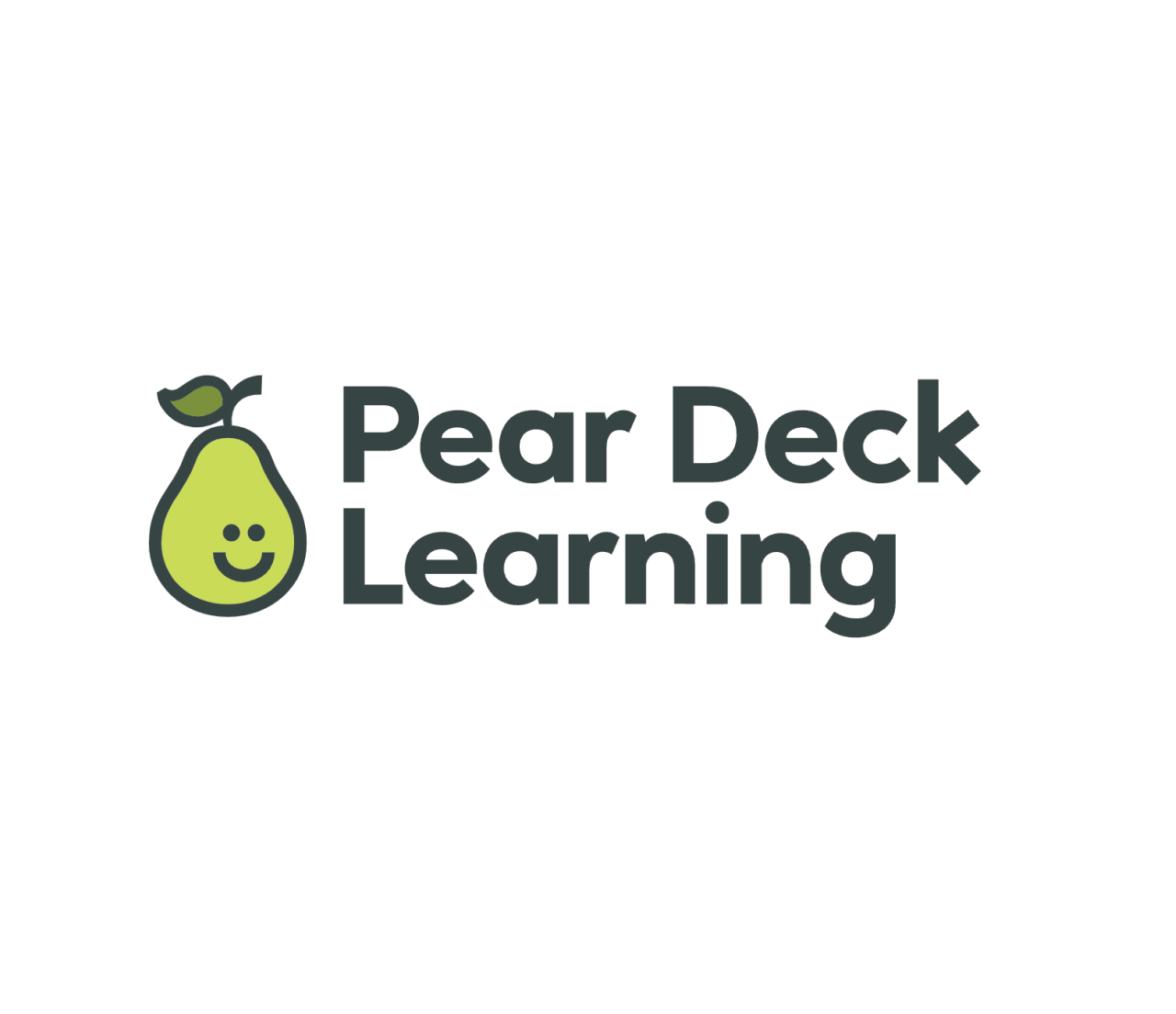
Buy more, learn more, save more!
Course Description
In this comprehensive and hands-on course, educators explore and master the use of Pear Deck, a transformative digital tool designed to turn ordinary presentations into dynamic, interactive learning experiences. Ideal for teachers seeking innovative strategies to foster student engagement, this course aims to maximize student potential. Pear Deck helps with differentiation and application of multiple learning modalities: visual, audio, and kinesthetic activities. Pear Deck provides a versatile and effective platform to gauge comprehension via a variety of interactive tools. Teachers will learn to use question-and-answer sessions, bell ringers, exit tickets, and social emotional check-ins to engage students. Real-time monitoring enables educators to tailor teaching approaches to each student’s learning pace and style. Moreover, Pear Deck streamlines the feedback process, allowing educators to provide timely and efficient responses to students’ work, leading to enhanced student outcomes.
Upon completion of this course, the participant will be able to:
- Identify evidence-based best practices for interactive lessons that personalize learning, improve access to content, and increase achievement.
- Create a Pear Deck account and design instructional strategies to utilize Pear Deck lessons and support sessions.
- Implement dashboard tools and understand Pear Deck’s functionalities to adapt lessons and encourage student interaction and engagement.
- Design lessons to monitor student progress, guide discussions, and provide opportunities to collaborate with peers to build better connections with students.
- Analyze ways to differentiate instruction and use scaffolding options to raise academic achievement.
- Evaluate ways to use the audio and immersive reader tools to adapt lessons to different learning styles and student needs.
- Design and implement a lesson with Pear Deck’s flashcards to increase vocabulary by defining words, giving them meaning, providing synonyms and antonyms, and using new words in sentences.
- Design lessons that utilize interactive Pear Deck technology tools that differentiate for a diverse student population and provide a more inclusive environment.
- Implement feedback tools to monitor progress, collect formative and summative data, and analyze student outcomes to inform instructional decisions.