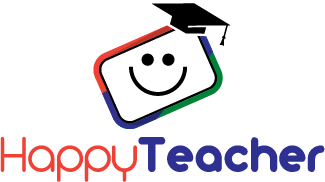3 CREDIT COURSE
Using Seesaw to Elevate Student Work
Using Seesaw to Elevate Student Work
This course runs from the first to the last day of the month you register. Enrollment remains open until the 21st of each month.
Couldn't load pickup availability

Buy more, learn more, save more!
Course Description
Are you seeking methods to enhance student participation and work within your classroom? Seesaw is a multifaceted platform that empowers teachers to individualize learning, assign tasks, provide feedback, engage with families, and encourage student creativity, all from a single hub! In this course, you’ll familiarize yourself with Seesaw, establish a class, personalize various features and tools, connect with families, manage your assignments, make use of the Activity Library, and comprehend the different available versions. Offering 45 hours of practical learning, this course guides you through the steps to fully optimize your Seesaw account!
Upon completion of this course, the participant will be able to:
- Create a class in Seesaw and add students using a preferred sign in method.
- Describe Seesaw and its benefits for students, teachers, and families.
- Use the tools Seesaw provides to draw, take a picture, write a note, add a link, upload a file, or take a video.
- Research and assign a pre-made activity to students through the Activity Library.
- Design an original activity using the Seesaw creative tools.